Telegram SG Group List 853
-
Group
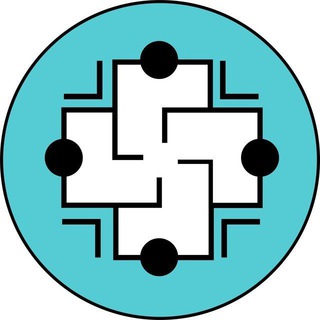 4,645 Members ()
4,645 Members () -
Group

Диета | Похудение | Рационы
44,476 Members () -
Group
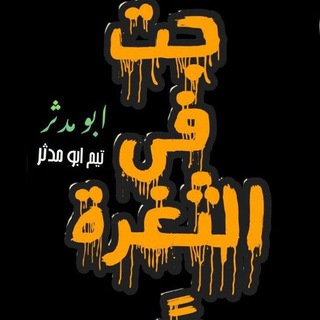
جت ف الثغرة
5,811 Members () -
Group

поговорим о дорамах?
34,444 Members () -
Group

Спорт | Саморазвитие | Фитнес
42,965 Members () -
Group

🇫🇷 FRENCH ANIME 🇯🇵
18,555 Members () -
Group
-
Group

Кара суу онлайн магазин
381 Members () -
Group

PLAYING ROOM
1,241 Members () -
Group
-
Group

кіно того варте
1,680 Members () -
Group

Фетхие работа
1,309 Members () -
Group
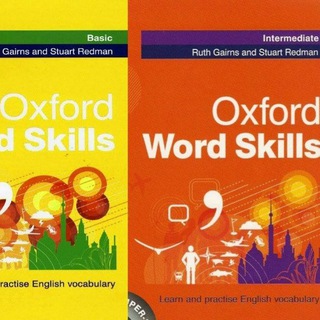
کوییزهای لغت ۴۰۰۰ لغت ضروری، Word Skills و Vocabulary in Use
2,568 Members () -
Group

GADAA MELBAA
1,281 Members () -
Group

Мероприятия для юристов (анонсы)
5,383 Members () -
Group

𝅄ָ֢ 🎨|♡Arthycally_ଓ
314 Members () -
Group

🌺 PUTRAJAYA🌺
1,087 Members () -
Group

بنیاد ملی علم ایران (insf)
1,066 Members () -
Group

FloralMovies
4,936 Members () -
Group

🌺 BTS SG BESI
436 Members () -
Group

betboro
4,224 Members () -
Group
-
Group

URUT UTARA KEDAH, PENANG & PERLIS
970 Members () -
Group

搞机助手·R CI构建发布
1,086 Members () -
Group

🌺🌺 IKLAN POWER🌺🌺
958 Members () -
Group

GEO Pay / People 🌍
2,162 Members () -
Group

TANJUNG KARANG
329 Members () -
Group

Kursiv Uzbekistan
1,635 Members () -
Group
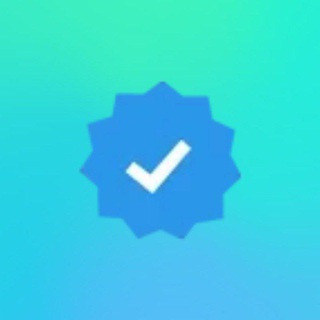
Wave promotion list
360 Members () -
Group

ИнфаСопка
1,549 Members () -
Group

БЕЛЬГИЯ | объявления работа недвижимость чат
945 Members () -
Group
-
Group

BLove House 💥 Лакорны и Дорамы
14,947 Members () -
Group
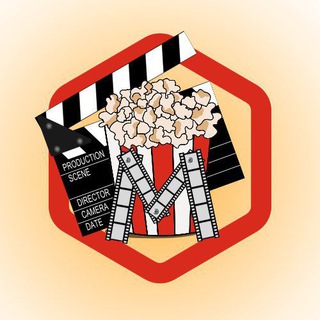
MOOVIED.ONLINE
498 Members () -
Group

Justin Sun cryptoblades
4,109 Members () -
Group

کافه موزیک 🎧
328 Members () -
Group
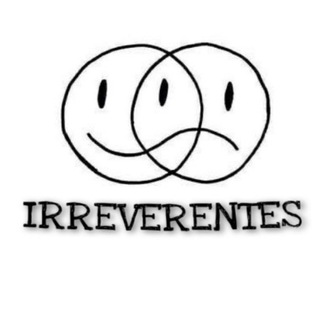
Irreverentes
10,556 Members () -
Group

Аніме українською мовою | Anime4UA
12,945 Members () -
Group

💖کــانــال جــورواجــور💖
545 Members () -
Group

Where to eat in Berlin 🍽
5,302 Members () -
Group

Это не лечится
10,555 Members () -
Group

AshkanKagan
45,337 Members () -
Group

PRO Баскетбол. Basketball PRO
10,240 Members () -
Group

Literatureland
1,076 Members () -
Group

Газета «Владикавказ»
1,473 Members () -
Group

MAI STORE
442 Members () -
Group
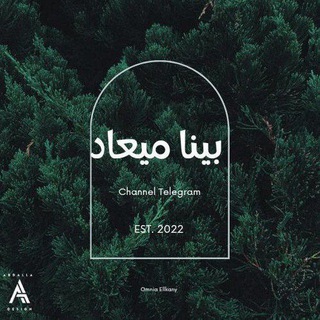
بـيـنـا مـعـاد 𓂆
1,118 Members () -
Group

Чемпионат «Юный Кулибин» | Новости
2,054 Members () -
Group

High Dosage Music
7,574 Members () -
Group

SHADOWS VOICE
2,695 Members () -
Group
-
Group

🌺 Shop PGMALL
369 Members () -
Group

My Hot Desi
11,625 Members () -
Group

Ромка, дай фоток!
1,596 Members () -
Group
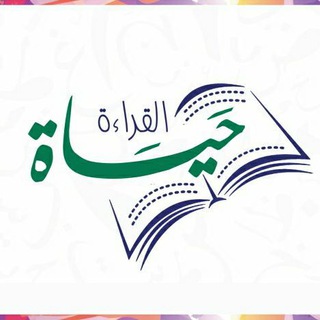
شغف قارئ
1,023 Members () -
Group
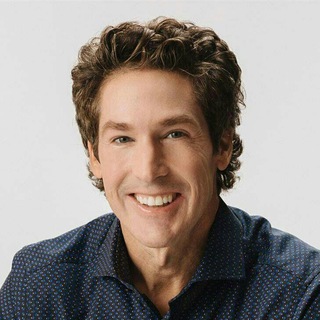
Joel Osteen ✅
2,295 Members () -
Group

Pokémon Go Buenos Aires
488 Members () -
Group

Преображение
324 Members () -
Group

OPLINK | 𝐁𝐀𝐍𝐆𝐓𝐀𝐍 𝐂𝐈𝐓𝐘
3,565 Members () -
Group

The Nairobian
126,066 Members () -
Group

esger_muellimle_fizika
5,944 Members () -
Group

Motivational kahaniya........🤗
453 Members () -
Group
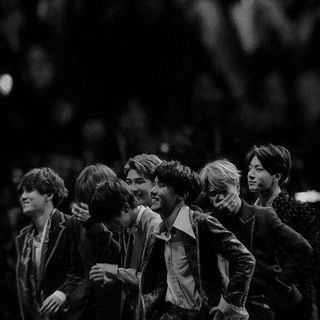
𝒟𝑜𝓂𝒾𝓀 𝐹𝒶𝓃𝒻𝒾𝓀𝑜𝓋 ლ
3,234 Members () -
Group

Очищение сердец
2,737 Members () -
Group

DrBines verbales Vitriol
1,122 Members () -
Group

Мерсин чат
7,092 Members () -
Group

𝐋𝐆𝐁𝐓 𝐂𝐎𝐑𝐏𝐎𝐑𝐀𝐓𝐈𝐎𝐍
5,919 Members () -
Group

Sumar
5,861 Members () -
Group
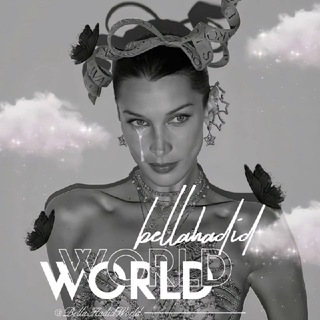
𝒃𝒆𝒍𝒍𝒂 𝒉𝒂𝒅𝒊𝒅 𝒘𝒐𝒓𝒍𝒅 ♡︎
925 Members () -
Group

Tambako Photography 🐆📷
865 Members () -
Group

💫 GÉOPOLITIQUE PROFONDE
22,941 Members () -
Group
-
Group

⚡🍿ꨄ︎ᗰᑌᑎᗪO ᑕIᑎᗴᗰᗩTOᘜᖇᗩ́ᖴIᑕOꨄ︎🍿📽️
3,752 Members () -
Group

Кушадасы чат
2,525 Members () -
Group

BANKNIFTY SURE SHOT
18,433 Members () -
Group

🌺 GENTING HIGHLANDS
544 Members () -
Group

ХК ЦСКА
536 Members () -
Group
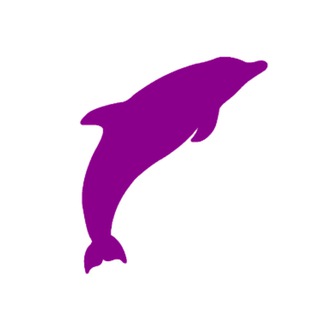
Marco Polo
46,977 Members () -
Group
-
Group
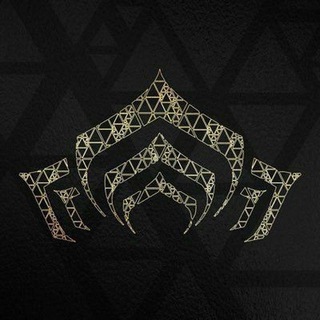
Warframe News
699 Members () -
Group

Фотограф Yugay Alexandr
546 Members () -
Group

Poco F5 Pro / Redmi K60 | OFFICIAL
1,248 Members () -
Group

Giovanna von Winterfeldt
808 Members () -
Group
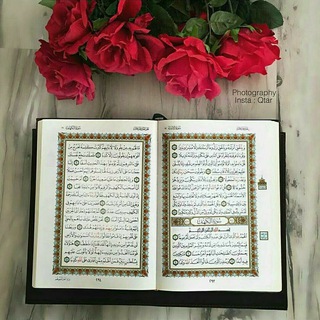
İ𝐒𝐋𝐀𝐌 𝐀Şİ𝐐İ
13,840 Members () -
Group

❤️Xalayaa jaalala group📩
1,505 Members () -
Group

.tm
765 Members () -
Group
-
Group

AnjasKanal - Quellennachweise
1,143 Members () -
Group

Official Strips Announcements
407 Members () -
Group
-
Group

WLM_materials
1,604 Members () -
Group

My love ♥️
712 Members () -
Group
-
Group

📱💻 Technolog Time 📱💻
632 Members () -
Group
-
Group
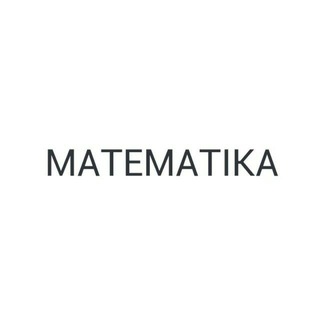
MATEMATIKA MAJBURIY FAN TEST
2,797 Members () -
Group

ایران اویل جاب
577 Members () -
Group

#ЗаТрамвай!
877 Members () -
Group

جهاز الأمن الوطني العراقي
10,061 Members () -
Group

𝑓𝑒𝑚𝑒𝑛𝑖𝑛𝑒 𝑒𝑛𝑒𝑟𝑔𝑦.🌷
360 Members ()
If you’re in the West and you meet a new contact, the odds are they’ll prefer using WhatsApp to Telegram messenger. Popularity breeds popularity, and trying to dethrone WhatsApp is an uphill battle for Telegram. Lock Your Conversations The Telegram icon on an Honor View 20 on a blue background with a cat and a fish.
Turn Off Notifications for Individual Contacts 2b Telegram Messenger Tricks Utilize Telegram Bots Telegram allows you to schedule messages to be sent at a particular time. Further, you can also send ‘silent’ messages without sound when you do not want to disturb the receiver. This can be ideal when you want to send your boss a message, while you know he/she is in a meeting or when you want to send a friend something important when they’re out with their family. Today is an important day in the history of Telegram – marking not only a new milestone, but also the beginning of Telegram's sustainable monetization. We believe that Telegram's development should be driven primarily by its users, not advertisers. This way our users will always remain our main priority.
{} Create APIs Hide Your Profile Photo Disabled: Turn off automatic night mode and always use the chosen theme.
In some countries, Sponsored Messages are shown in large, public one-to-many channels. These minimalist, privacy-conscious s help support Telegram's operating costs, but will no longer appear for subscribers of Telegram Premium. To set self-destruction timer, swipe right on the homepage, tap “New Secret Chat”, and add recipients. Now simply tap the clock icon and set Self-Destruct Timer to the desired time limit (from 1 second to 1 week). The clock starts ticking the moment messages are displayed on the recipient’s screen.
Warning: Undefined variable $t in /var/www/bootg/news.php on line 33
SG